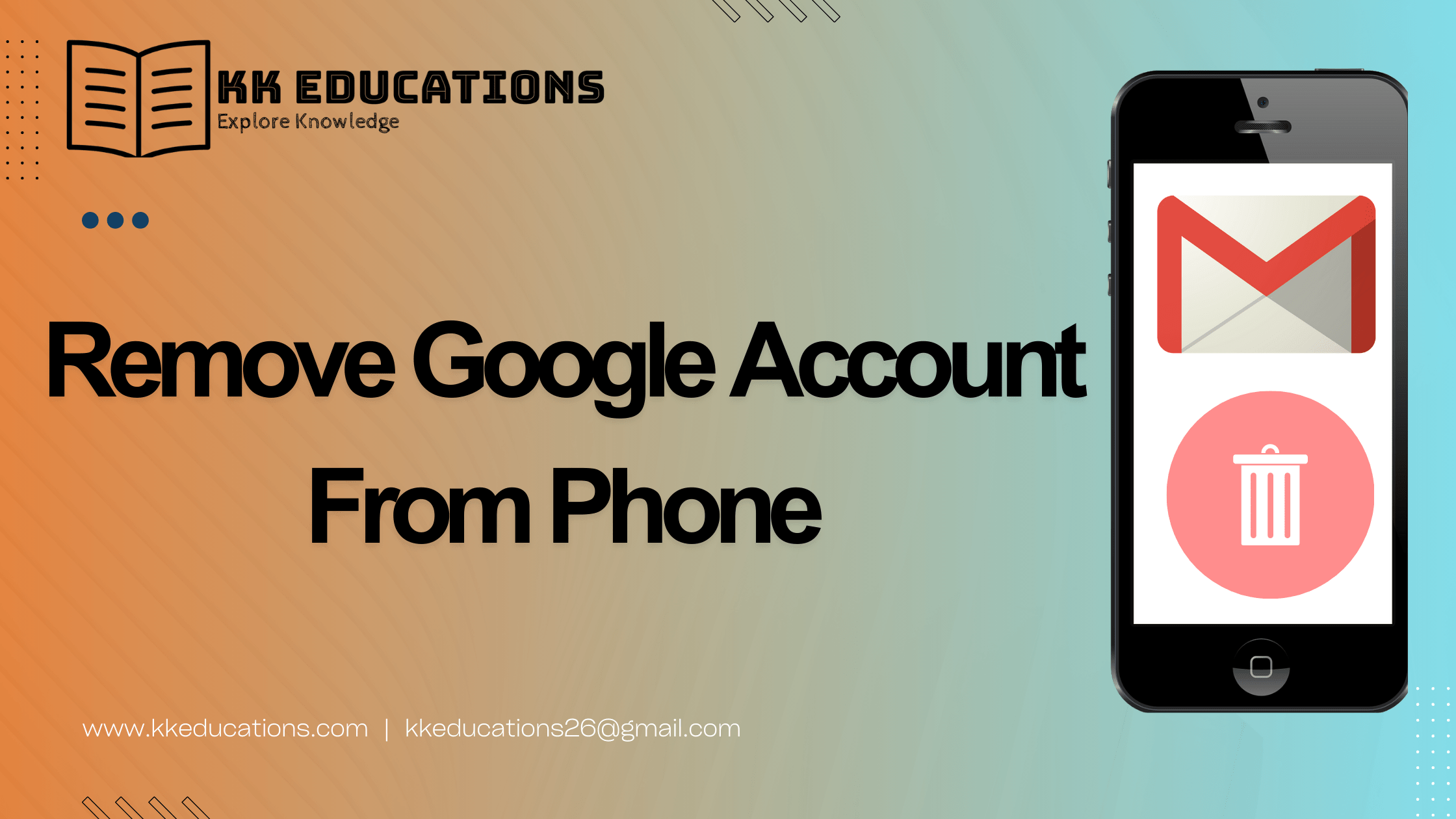How to remove Google Account from phone? : इस पोस्ट में हम सीखने वाले है कि Gmail एप्प से आप फोन से Google Account कैसे remove कर सकते है?
How to remove Google Account from phone?
Step- 01
Google account phone से remove करने के लिए सबसे पहले आपको Gmail एप्प को Open करना है।
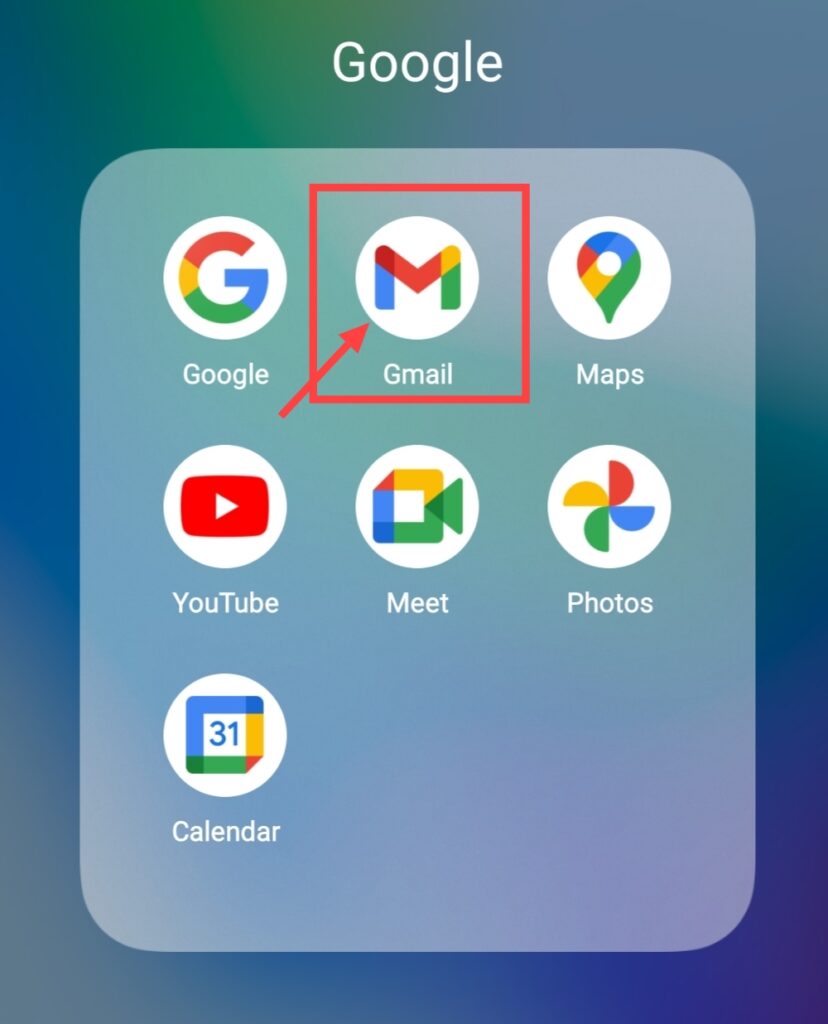
Step- 02
इसके बाद top right side मे ऊपर अपनी profile वाले option पर क्लिक करना है।
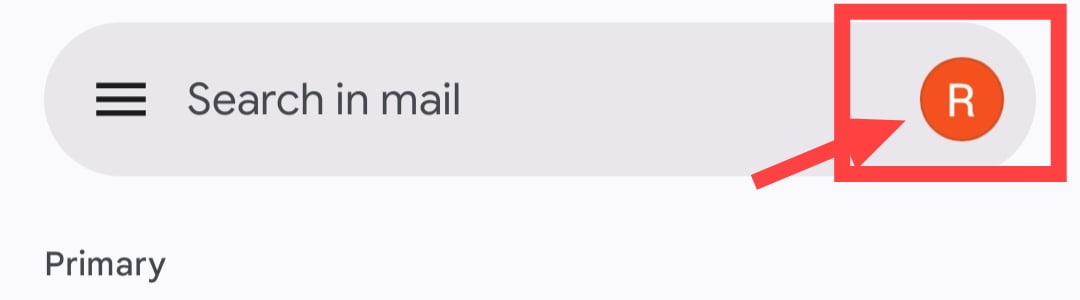
Step- 03
इसके बाद नीचे वाली स्क्रीन खुल जाएगी इसके अंदर आपको जिस भी Google account को remove करने के लिए जीमेल अकाउंट को select करके Manage Accounts on this device पर क्लिक करना है।
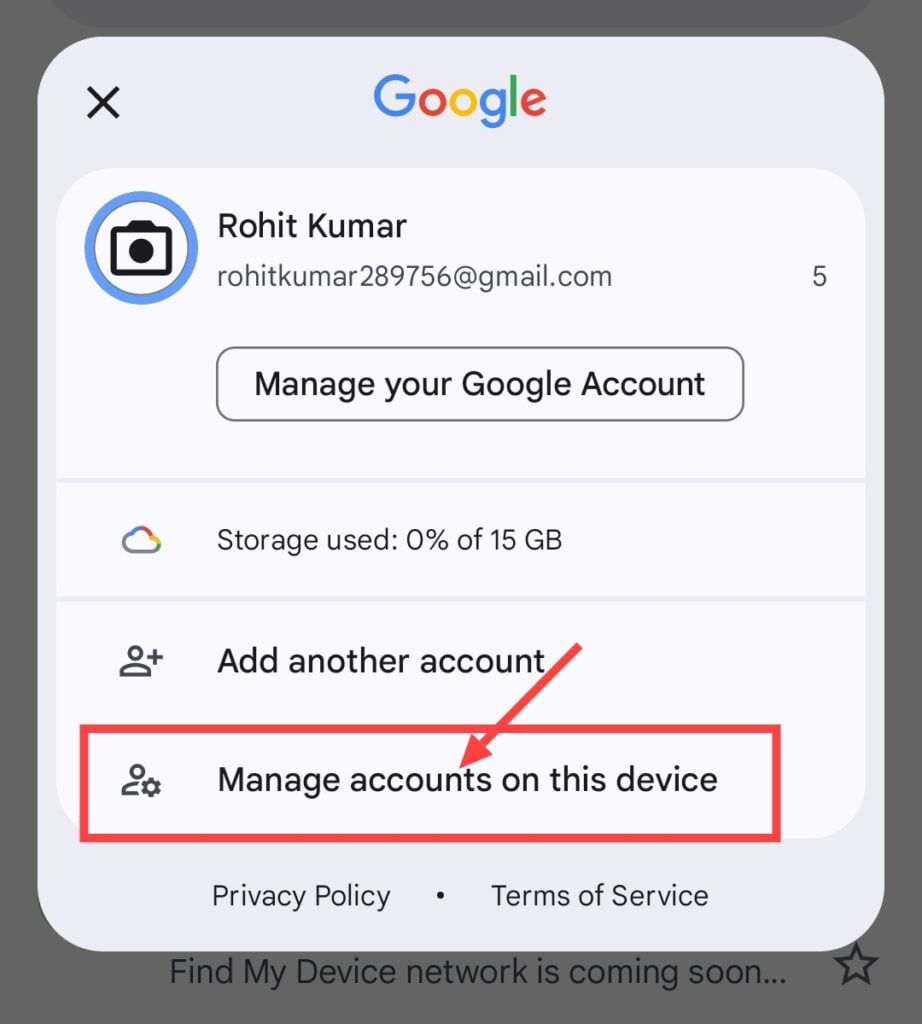
Step- 04
इसके बाद आपको जिस भी Google Account को phone से remove करना है उस पर क्लिक करें।
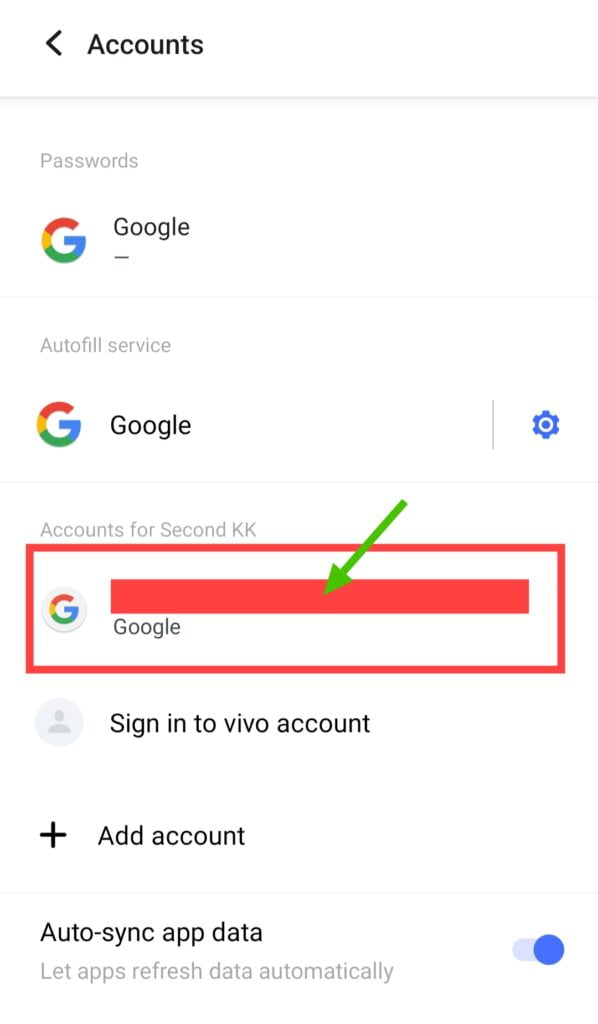
Step- 06
इसके बाद में आपको नीचे remove account पर क्लिक करना है और आपका google account उस फोन से remove हो जायेगा।
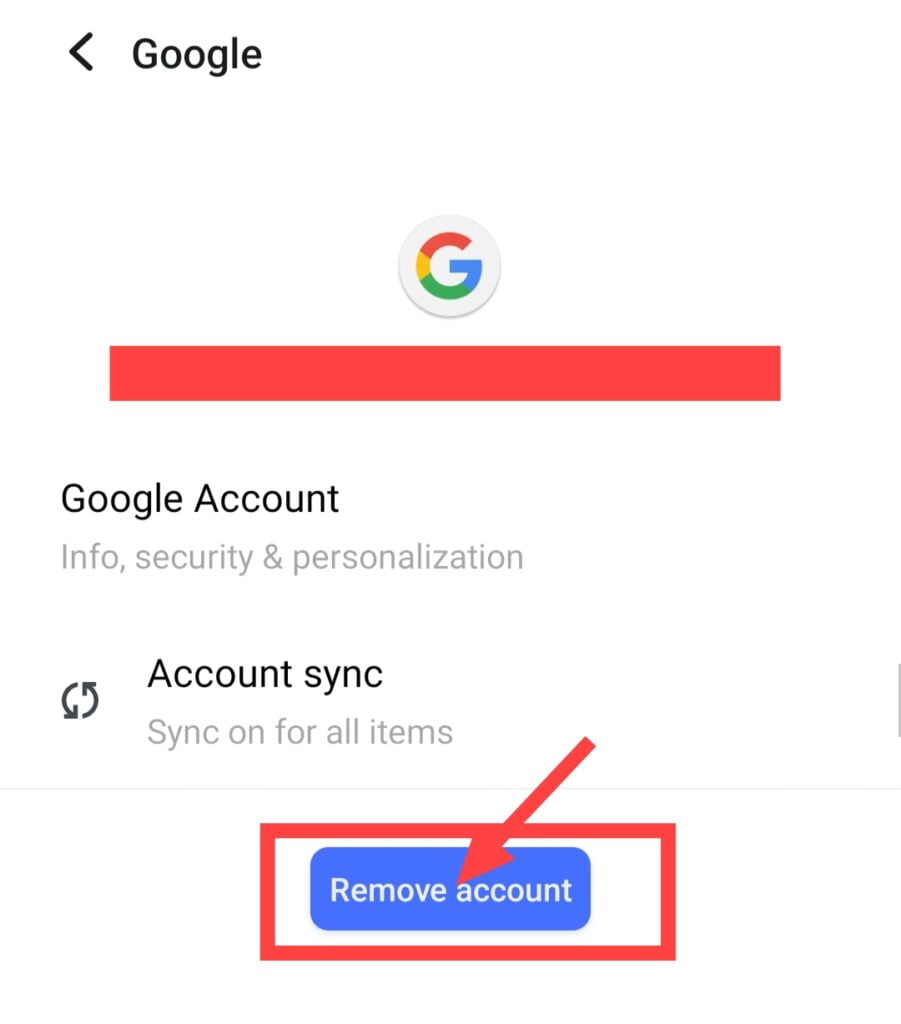
More About Gmail
Gmail के बारे में अधिक जानकारी के लिए नीचे दिए लिंक पर क्लिक करें।
- Difference between Gmail and Email
- How to Create Gmail account?
- How to send Email using Gmail?
- How to add and Update Personal information in Gmail?
- How to Save Contact number in Gmail?
- Delete Gmail account permanently?
| Heading | Links |
|---|---|
| Join WhatsApp Group Link | Click Here |
| Join Telegram Group Link | Click_Here |